I was very impressed with the educational Networks because of the wealth of knowledge that is being put out on the Web. I had no idea there were so many social networks. You can really find some great information on these sites from educational ideas to hobbies. This is exactly what I was looking for. I was really overwhelmed by it all, because there were so many. I was going in all different directions and I had to start focusing on one topic.
Sunday, December 7, 2008
Thing #23
Posted by
CoolTeach
at
11:12 AM
1 comments
![]()
Saturday, December 6, 2008
Thing #22
Posted by
CoolTeach
at
4:42 PM
0
comments
![]()
Saturday, November 29, 2008
Thing #7b
I read a very interesting blog from my Google Reader. It was called "Is It Okay to be A Technologically Illiterate Teacher?" I really enjoyed this blog, because I think about this quite often. I am a tech facilitator and I have teachers that have no interest at all to learn new technology or to even use it for teaching. They will give every excuse in the book to not come to the computer lab. I try to give them ideas on things that they can do in the computer lab, which makes me excited for the students. Those ideas are often shot down. I know that what they really need is just a little training to get them comfortable. The only way to get comfortable is to actively participate. They can't deny that students are more engaged when technology is being used. Why not learn new ideas for the classroom to better engage the students? We have the resources in Mesquite to do that, so their really is no excuse.
Great Blog!!
Posted by
CoolTeach
at
11:40 AM
2
comments
![]()
Thing #21
I started using Google Notebook, because I think this would be a great way to research your family history and then allow your family to view and edit as you find new information. My grandfather was also in WWII and I often research his division and I ask him questions as I go along. The Google Notebook would be very useful in this way as well. I can see using Google Notebook to do research with a group of people. The group can read and edit what others have written or researched. This allows many people to collaborate together on one page instead of on ten different pieces of paper.
I was also researching the Battle of Franklin on Google Notebook, because I am reading "The Widow of the South". This fictional book is based on true stories. So I was checking out the factual information as I read the book. As I was researching, I found that Google Earth has the Battle of Franklin mapped out for you. It shows battles, famous plantations, deaths of Generals, and many important details to the battle. Google Earth would be great to use to show important areas of the World. You can take a virtual tour of many locations of interests.
Posted by
CoolTeach
at
10:55 AM
2
comments
![]()
Friday, November 28, 2008
Thing 20
My initial thoughts about Google Docs was that you could download files from your computer to share. I didn't realize that you could actually create them in Google Docs. I am a little confused on one thing though. Do all people involved have to have a google account?
Posted by
CoolTeach
at
3:37 PM
1 comments
![]()
Sunday, November 16, 2008
Thing #19
Voicethread would be great to use to discover what students already know and have learned about a topic. You could have a pre and post assessment, what they already know at the beginning and what they have learned at the end. For example, if the universe is the next topic in Science. The teacher could create a voicethread asking students to respond on what they already know about the universe. Then at the end of the lesson(s) the students can reflect on what new things they have learned.
Posted by
CoolTeach
at
6:54 AM
1 comments
![]()
Thing #18
Posted by
CoolTeach
at
6:09 AM
0
comments
![]()
Saturday, November 15, 2008
Thing #17
I previewed The Tech Teachers. The podcast was created by two teachers who enjoy using technology in the classroom. Each week they podcast some of their ideas, such as new technology (iPhone) and ways to use technology for school. They explain technology terminology as well as give reviews on certain Web 2.0 sites and technology resources.
Posted by
CoolTeach
at
11:15 AM
2
comments
![]()
Saturday, November 8, 2008
Thing #16
There were several things that I enjoyed about LibraryThing. Recommendations of books gave me great ideas for my next read. I really liked the Zeitgeist Overview. I could find a top author and look at the books that they have written. I could also look at the top book list, to help me find a book. The star ratings is a great tool to use, because I don't want to waste my time with a horrible book. This sight is going to save me a lot of time at the library.
LibraryThing would allow students to read a novel and blog about it or even rate it. It would give them an opportunity to get new ideas for their next read. If they enjoy reading Harry Potter stories then they can get recommendations for other books that are similar. You can use covers to make posters or a photomosaic.
Posted by
CoolTeach
at
1:17 PM
1 comments
![]()
Thursday, November 6, 2008
Thing #15
My delicious bookmarking page has tagged sites for technology lessons, music, and audio books. This is a much easier way to search for sights that you need in a hurry. My bookmarks get so big and unorganized that it takes me forever to find what I am looking for. I also enjoy that you can write notes that will remind you about the content in the site.
Posted by
CoolTeach
at
5:39 PM
2
comments
![]()
Saturday, November 1, 2008
Thing #7b
I subscribe to Tipline - Gates' Computer Tips. I read a blog about a teacher using Goggle Earth to teach a math lesson. The students were directed to a tall building by zooming in and looking at the top of the building with a view down toward the grown. The questions was "How tall is the building?". They couldn't cheat because it wasn't a famous building, so they could not use the Internet to look it up. All they had was the shadow to figure it out.
Posted by
CoolTeach
at
4:20 PM
1 comments
![]()
Thing #14
I looked at everyone of the tools for Thing #14. I spent 20 minutes on Jigzone, putting a puzzle together. That was my break time from actually doing my lesson. I also want to use Mixbook
Posted by
CoolTeach
at
12:33 PM
1 comments
![]()
Thing #13
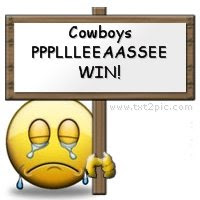
 The beach picture came from Image Chef. All you have to do is type what you want to write in the sand and it does it for you. Then you can drag it to your desktop. There were many more great ideas on this site, this picture just caught my attention right.
The beach picture came from Image Chef. All you have to do is type what you want to write in the sand and it does it for you. Then you can drag it to your desktop. There were many more great ideas on this site, this picture just caught my attention right.
Posted by
CoolTeach
at
11:41 AM
1 comments
![]()
Monday, October 27, 2008
Thing #12
My slideshow has four pictures showing the different ways that students use technology. The only bad part is the quality of the pictures are bad. I really do not know what I did to make them look like that. If you have any ideas please let me know. You can view my photos at my wiki sight LH Sandbox.
Posted by
CoolTeach
at
9:23 AM
2
comments
![]()
Sunday, October 26, 2008
Thing #11
 I had heard about Flickr but never searched through the website to see what it was really about. It was more complex than I thought. I thought that it was just a sight where you could share your photos with your friends.
I had heard about Flickr but never searched through the website to see what it was really about. It was more complex than I thought. I thought that it was just a sight where you could share your photos with your friends.
Posted by
CoolTeach
at
4:50 PM
0
comments
![]()
Saturday, October 25, 2008
Thing #10
Posted by
CoolTeach
at
11:25 AM
1 comments
![]()
Thing #9
I had teachers at school who wanted to create Wikis. I was not familiar with them so I had created one in the summer to see how it works. I still was not truly understanding the full concept of a Wiki until this lesson showed me how it works and ways to utilize it. This discovery activity helped me out a lot.
Posted by
CoolTeach
at
10:34 AM
1 comments
![]()
Saturday, October 18, 2008
Thing #8
Holocaust Wiki Project
Posted by
CoolTeach
at
8:05 AM
1 comments
![]()
Monday, October 6, 2008
Thing #7
I really do not know if I enjoy commenting. I always second guess myself on what I write. Do they really care... does it sound good.... how can I contribute to the conversation. It takes a lot of energy for me to figure out exactly how I want to respond.
Posted by
CoolTeach
at
12:28 PM
4
comments
![]()
Saturday, October 4, 2008
Thing #6
This activity started off very slow, because I had to learn what to look for. It took me over an hour to really get going. After I got to the very end of the lesson, I had blogs in my reader that I was interested in, and I was very excited. I know have the blogs that I enjoy to read, especially Great New Books that Are a Must Read. If you love to read books, this site gives you many books to choose from and a book review.
Posted by
CoolTeach
at
1:42 PM
2
comments
![]()
Wednesday, October 1, 2008
Thing #5
Google Reader is great, I love having access to the important information that I enjoy reading. I found a site "Seven blogs news tracker compared". It list sites that track the latest, and best blog posts. Sites such as Techmeme, Blogrunner, Google Blog Search, and Technorati.
Posted by
CoolTeach
at
3:48 PM
1 comments
![]()
Sunday, September 28, 2008
Thing #4
I have never sat down and read blogs before. I am beginning to really enjoy them. I have realized to get anything out of it though, you have to be interested in what they are discussing. That is probably true for most things. The comments are fascinating as well, it give you a whole new outlook on the article that you just read. It is an expansion on what was written. If you are like me, sometimes I want to know more and the article just leaves me hanging, wondering... what next. To read these comments, it really opens the door for more discussion and learning.
Posted by
CoolTeach
at
12:49 PM
4
comments
![]()
Saturday, September 20, 2008
Thing #2
Our World is changing and we need to change with it or we will be left behind. Web 2.o gives many ideas on ways to get your students engaged in learning. The opportunities are endless, which makes you wonder where to start. It can provide many ways to communicate with parents to teachers, teachers to students, as well as parents to students.
"A Day in the Life of WEb 2.0" helps me to realize that our students our digital learners. The old fashion way of teaching is not practical when it comes to the way our world has changed in the aspect of technology. Students enjoy using technology to learn, create, explore, etc. It engages them in a way that reaches a multitude of learners.
Web 2.0 tools can be used by learning how to blog and create wiki's that may by used to teach educators how to use these resources in their classroom. It will provide a different way of communicating as well as learning new sources of teaching that can be implemented into the classroom.
Posted by
CoolTeach
at
11:14 AM
0
comments
![]()
Thing #1
The most challenging habit for me will be #3, View problems as Challenges. Most of the time I can deal with problems when I have time to fix them. When time is limited is when it gets really challenging. I will have to use my additional help if it gets to rough.
The easiest habit as a lifelong learner is #2, Accept responsibility for your own learning. Our district provides a lot of opportunity to grow as a life long learner. Mentors, Staff Development, Tutorials, are all provided to help us grow in our academic realm. These things are offered to us for free which allows us to take advantage of the opportunity to learn.
The most important habit will be #7, Teach/Mentor others. I am in a position that will help provide resources to teachers, that will help them become knowledgeable on all the possibilities of Web 2.0.
Posted by
CoolTeach
at
10:47 AM
1 comments
![]()


